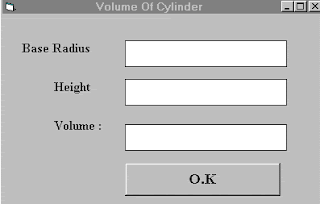
Now we shall attempt to write the codes for the cylinder program.
Now, doubleclick on the O.K button and enter the codes between Private Sub OK_Click( ) and End Sub
- Private Sub OK_Click( )
- r = Val(radius.Text)
- h = Val(hght.Text)
- pi = 22 / 7
- v = pi * (r ^ 2) * h
- volume.Text= Str$(v)
- End Sub
I shall attempt to explain the above source program to newcomers in Visual Basic( If you are a veteran, you can skip this part) . Let me describe the steps using pseudocodes as follows:
src="http://pagead2.googlesyndication.com/pagead/show_ads.js">
The syntax radius.Text consists of two parts, radius is the name of text box while Text is the textual contents of the text box. Generally, the syntax is: Object.Property
In our example, the objects are radius, hght and volume, each having text as their property.Object and property is separated by a period(or dot).The contents of a text box can only be displayed in textual form, or in programming term,as string. To convert the contents of a text box to a numeric value so that mathematical operations can be performed , you have to use the function Val. Finally, In order to display the results in a text box, we have to perform the reverse procedure, that is, to convert the numeric value back to the textual form, using the function Str$.
I shall also explain the syntax that defines the sub procedure Private Sub OK_click. Private Sub here means that the parameters , values and formulas that are used here belong only to the OK subprocedure(an object by itself).They cannot be used by other sub procedures or modules. OK_Click defines what kind of action the subprocedure OK will response .Here, the action is mouse click. There are other kind of actions like keypress, keyup, keydown and etc that I am going to due with in other lessons.
No comments:
Post a Comment